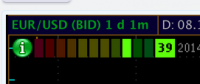#########################################################################
# BWD_TrendStrengthMeter ToS Study
#
# Author: BigWaveDave
# Version: 1.7
# Release Date: 6/27/14
# Email me with bugs: support@halfwaybacktrading.com
#
# No guarantees as to accuracy expressed or implied
# Use at your own discretion
#
#
# Usage:
# Run on any chart... best on 2min and 15min charts, however.
#
# Version 1.7 Changes
# ===================
# + Fixed issue with meter not displaying correctly after another TOS update.
#
# Version 1.6 Changes
# ===================
# + Fixed issue with meter not displaying correctly after TOS update.
#
#
# Version 1.5 Changes
# ===================
# + Added another settings option to use a fixed color background for the
# ADX value label. Some people had difficulty reading the value
# depending upon their chart background color. Sadly, I've hit a bug
# in TOS and can't make the value editable via the Study Settings. To
# change the fixed background color, you'll need to manually edit the
# RGB values below ADXBkgndValueR, ADXBkgndValueG, and ADXBkgndValueB
#
# Version 1.4 Changes
# ===================
# + Based on excellent suggestions, modifed to draw ADX value background
# in same color as currently active segment.
#
# Version 1.3 Changes
# ===================
# + Optionally turn off then meter to view only the ADX value.
#
# Version 1.2 Changes
# ===================
# + Added display of ADX value option.
#
# Version 1.1 Changes
# ===================
# + Fixed logic error causing dropped segments.
#
# Version 1.0 Changes
# ===================
# + Initial release. Feedback requested.
#
#
#
input length = 14;
input ShowADXValue = {DoNotShow, OnLeft, default OnRight};
input DisplayStrengthMeter = {"No", default "Yes"};
input FixedValueBkgndColor = {default "No", "Yes"};
def ADX = DMI(length).ADX;
def DIBull = DIPlus(length);
def DIBear = DIMinus(length);
def BullishTrend = DIBull >= DIBear;
def ShowDigits;
switch (ShowADXValue)
{
case DoNotShow:
ShowDigits = 0;
case OnLeft:
ShowDigits = 1;
case OnRight:
ShowDigits = 2;
}
#if DI+ > DI- then trend is bullish
#if DI- > DI+ then trend is bearish
#if ADI >= 20 then market is trending
def HighlightColor =
if (ADX >= 50) then 51 else
if (ADX >= 40 and ADX < 50) then 51 else
if (ADX >= 30 and ADX < 40) then 102 else
if (ADX >= 20 and ADX < 30) then 153 else
if (ADX >= 10 and ADX < 20) then 204 else
255;
# default background color for ADX value label. Can be changed via study settings
# sadly, I've some sort of color limitation bug in TOS scritping. To change the
# background color, you'll need to modify the RGB values below, which means that
# you unfortunately can't have a different background color for different charts.
def ADXBkgndValueR = 25;
def ADXBkgndValueG = 25;
def ADXBkgndValueB = 25;
AddLabel(FixedValueBkgndColor and ShowDigits == 1, Floor(ADX), CreateColor(ADXBkgndValueR, ADXBkgndValueG, ADXBkgndValueB));
AddLabel(!FixedValueBkgndColor and ShowDigits == 1, Floor(ADX), CreateColor(if !BullishTrend then 255 else HighlightColor, if !BullishTrend then HighlightColor else 255 , 51));
AddLabel(DisplayStrengthMeter and !BullishTrend and (ADX >= 50), " ", CreateColor(255, HighlightColor, 51));
AddLabel(DisplayStrengthMeter and !(!BullishTrend and (ADX >= 50)), " ", CreateColor(77, 0, 25));
AddLabel(DisplayStrengthMeter and !BullishTrend and (ADX >= 40 and ADX < 50), " ", CreateColor(255, HighlightColor, 51));
AddLabel(DisplayStrengthMeter and !(!BullishTrend and (ADX >= 40 and ADX < 50)), " ", CreateColor(77, 0, 0));
AddLabel(DisplayStrengthMeter and !BullishTrend and (ADX >= 30 and ADX < 40), " ", CreateColor(255, HighlightColor, 51));
AddLabel(DisplayStrengthMeter and !(!BullishTrend and (ADX >= 30 and ADX < 40)), " ", CreateColor(77, 25, 0));
AddLabel(DisplayStrengthMeter and !BullishTrend and (ADX >= 20 and ADX < 30), " ", CreateColor(255, HighlightColor, 51));
AddLabel(DisplayStrengthMeter and !(!BullishTrend and (ADX >= 20 and ADX < 30)), " ", CreateColor(77, 51, 0));
#
AddLabel(DisplayStrengthMeter and !BullishTrend and (ADX >= 10 and ADX < 20), " ", CreateColor(255, HighlightColor, 51));
AddLabel(DisplayStrengthMeter and !(!BullishTrend and (ADX >= 10 and ADX < 20)), " ", CreateColor(77, 77, 0));
AddLabel(DisplayStrengthMeter and ADX < 10, " ", CreateColor(255, HighlightColor, 51));
AddLabel(DisplayStrengthMeter and ADX > 10, " ", CreateColor(77, 77, 0));
AddLabel(DisplayStrengthMeter and BullishTrend and (ADX >= 10 and ADX < 20), " ", CreateColor(HighlightColor, 255, 51));
AddLabel(DisplayStrengthMeter and !(BullishTrend and (ADX >= 10 and ADX < 20)), " ", CreateColor(77, 77, 0));
#
AddLabel(DisplayStrengthMeter and BullishTrend and (ADX >= 20 and ADX < 30), " ", CreateColor(HighlightColor, 255, 51));
AddLabel(DisplayStrengthMeter and !(BullishTrend and (ADX >= 20 and ADX < 30)), " ", CreateColor(51, 77, 0));
AddLabel(DisplayStrengthMeter and BullishTrend and (ADX >= 30 and ADX < 40), " ", CreateColor(HighlightColor, 255, 51));
AddLabel(DisplayStrengthMeter and !(BullishTrend and (ADX >= 30 and ADX < 40)), " ", CreateColor(25, 77, 0));
AddLabel(DisplayStrengthMeter and BullishTrend and (ADX >= 40 and ADX < 50), " ", CreateColor(HighlightColor, 255, 51));
AddLabel(DisplayStrengthMeter and !(BullishTrend and (ADX >= 40 and ADX < 50)), " ", CreateColor(0, 77, 0));
AddLabel(DisplayStrengthMeter and BullishTrend and ADX >= 50, " ", CreateColor(HighlightColor, 255, 51));
AddLabel(DisplayStrengthMeter and !(BullishTrend and ADX >= 50), " ", CreateColor(0, 77, 25));
AddLabel(FixedValueBkgndColor and ShowDigits == 2, Floor(ADX), CreateColor(ADXBkgndValueR, ADXBkgndValueG, ADXBkgndValueB));
AddLabel(!FixedValueBkgndColor and ShowDigits == 2, Floor(ADX), CreateColor(if !BullishTrend then 255 else HighlightColor, if !BullishTrend then HighlightColor else 255 , 51));